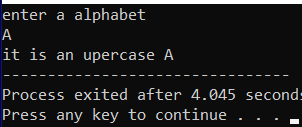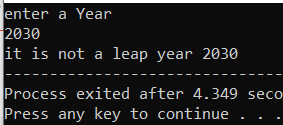ARDUINO = TO DISPLAY ANALOG AND DIGITAL PULSES WITH LED
TO DISPLAY ANALOG AND DIGITAL PULSES WITH LED C LANGUAGE CODE int svet = 0;//initial value int fade = 5; // Step of changing the brightness of the LED void setup() { // put your setup code here, to run once: pinMode(9, OUTPUT); // Using Pin9 for the withdrawal operation pinMode(10, OUTPUT); } void loop() { // put your main code here, to run repeatedly: // Set the brightness of the LED to Pin9 analogWrite(9, svet); // Change the brightness by adding the given amount of fade in each cycle svet = svet + fade; // Change the order of fading at a minimum and maximum brightness if (svet == 0 || svet == 255) { fade = -fade; digitalWrite(10, HIGH); delay(100); ...